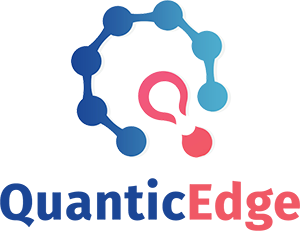Your cart is currently empty!
In today’s modern times, life is progressing at astronomic rates, and staying up-to-date with it is all but impossible. Another such aspect of growth can be correlated to the constant up gradation of everything online.
The sheer speed at which websites and webpages are now evolving is too great to keep up with. Websites now incorporate numerous templates and themes to provide them an aesthetic edge over the rest. Such an appealing website garners a lot of attention from clients all over the world, which in turn significantly boosts their clientele.
Such a task might be difficult to pull off, but if done correctly, can significantly boost your company’s reach. In this article, we’ll be explaining how to incorporate WordPress Themes into your website to ensure an aesthetic and functional experience!
What is WordPress?
To be put simply, WordPress is a free, open-source content management system that makes it easier and simple to construct and maintain a website. Not only that, but WordPress also provides you with numerous templates and themes that give your website a premium and aesthetic feel to it.
Why should I use WordPress?
Is it reliable?
As of 2022, WordPress is the world’s leading website builder/tool with approximately 57% of all websites running on it.
WordPress has earned a reputation for itself as a trusted and reliable option for website creation, and the statistics don’t lie either. Over the past two decades, WordPress has been dominating the website building market and worked with some of the largest brands online like Facebook, target, etc.

What are WordPress Themes? The Popularity Secret
Another reason why WordPress is so vastly used as a CMS is because of its robust and customizable themes. Through WordPress Themes, not only do you get complete freedom in choosing and designing the font best suited for your website, but you also have the option to control how your website is presented. From every individual portion of your website, you get to personally control and change the way it appears to your clientele through the slightest of efforts.
WordPress is also user-friendly, meaning that it can be accessed by both premium and free customers alike. The websites created through WordPress are constantly being updated and are some of the most advanced websites out there!
Converting PSD to WordPress is an excellent concept for your web development project. However, such an undertaking is a difficult operation. If done correctly, your business can greatly benefit from it as a whole. To make this easier, here are a few steps to keep in mind to make converting your WordPress from PSD a lot easier:
PSD Convertibility
- Carefully study the PSD layers
- Cut your PSD to size
- Have a separate HTML&CSScode ready
- Merge WordPress
- Input additional WordPress tags
- Test your website before uploading it
Conclusion
All in all, WordPress can be a bit of a hectic and time-consuming process, yet at the end of the day, yields great results, giving your business the boost, it needs.
Follow our article religiously to get the best results possible and don’t forget to comment below a link to your beautiful brand home, created on WordPress!